I. ORDER ON NEETEE
• How to place an order? 
1. To place an order, select the product you like, select the configuration, quantity and click the “Add to Cart” or “Buy” button.
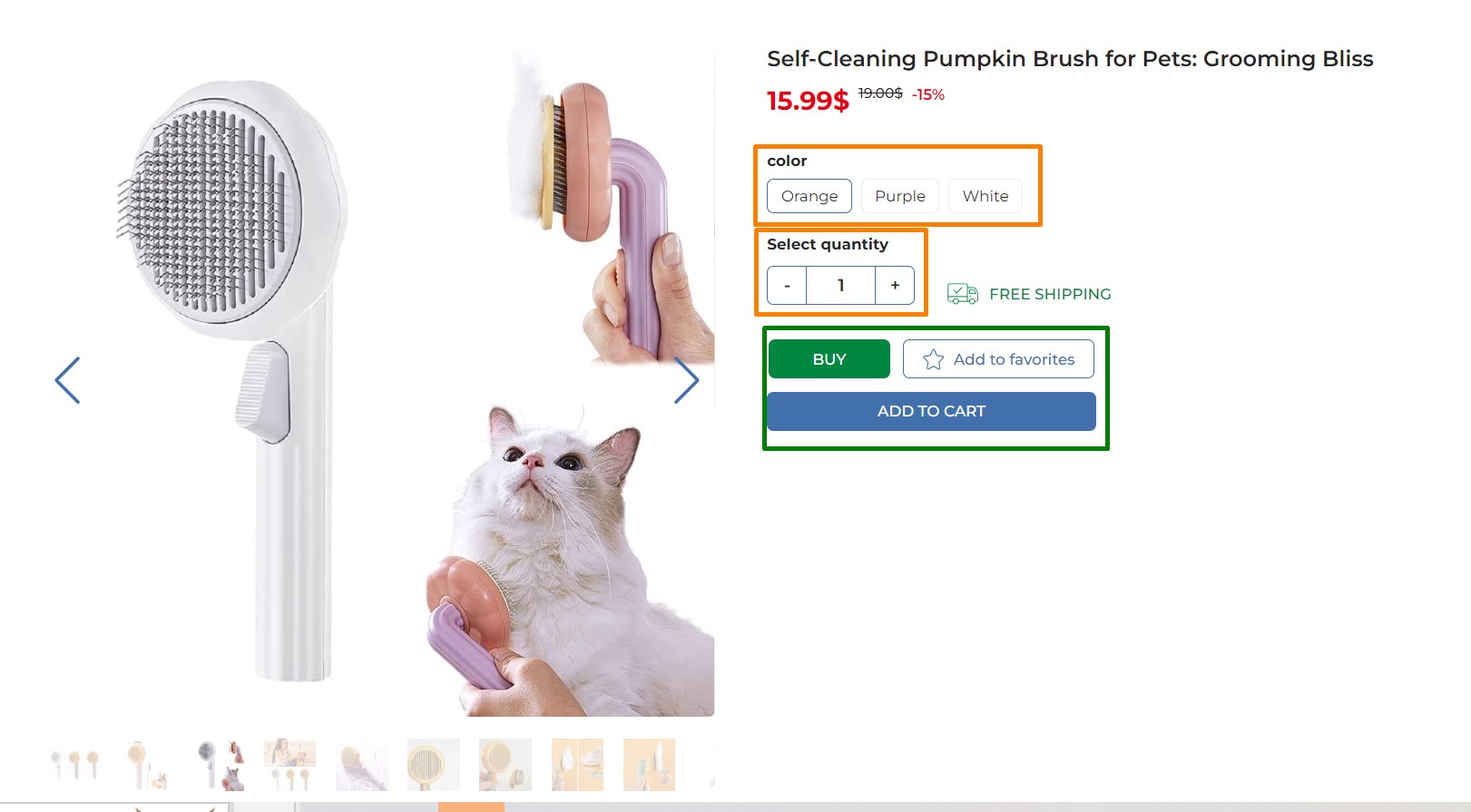
2.a. If you have chosen “Add to Cart”, then your product will be moved to the Cart, you can see it by clicking on the cart icon in the upper right corner of the page header.
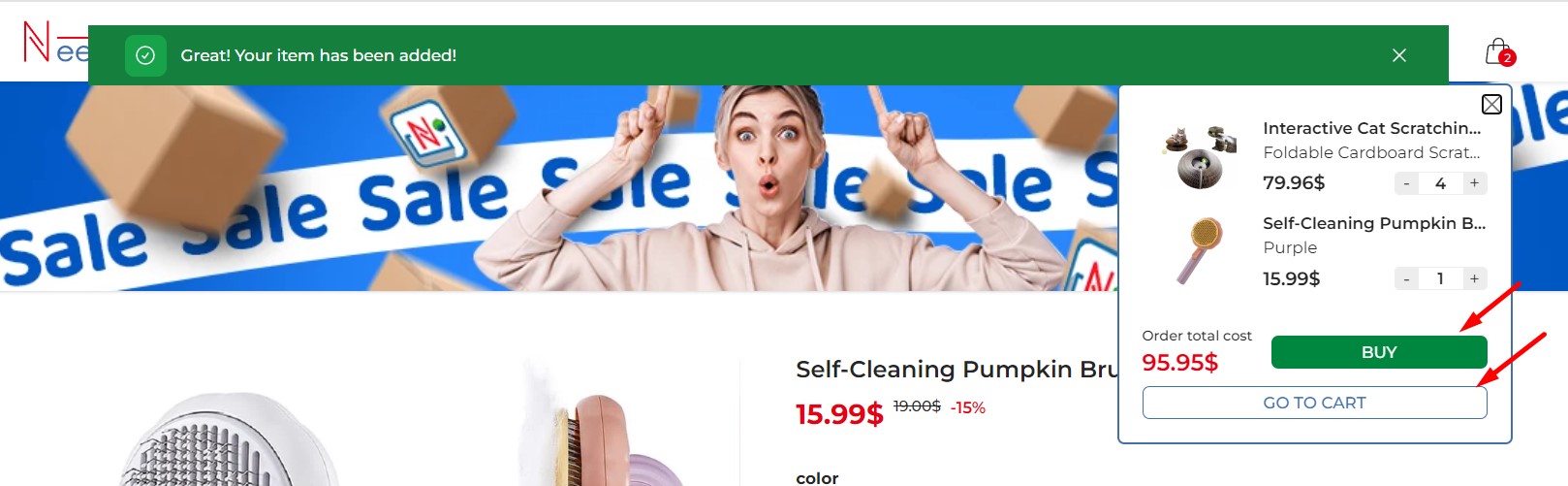
Next, when you click the “Go to Cart” button, you will open your personal account, where you can select the products that you want to place an order. Then you can click on “Checkout”
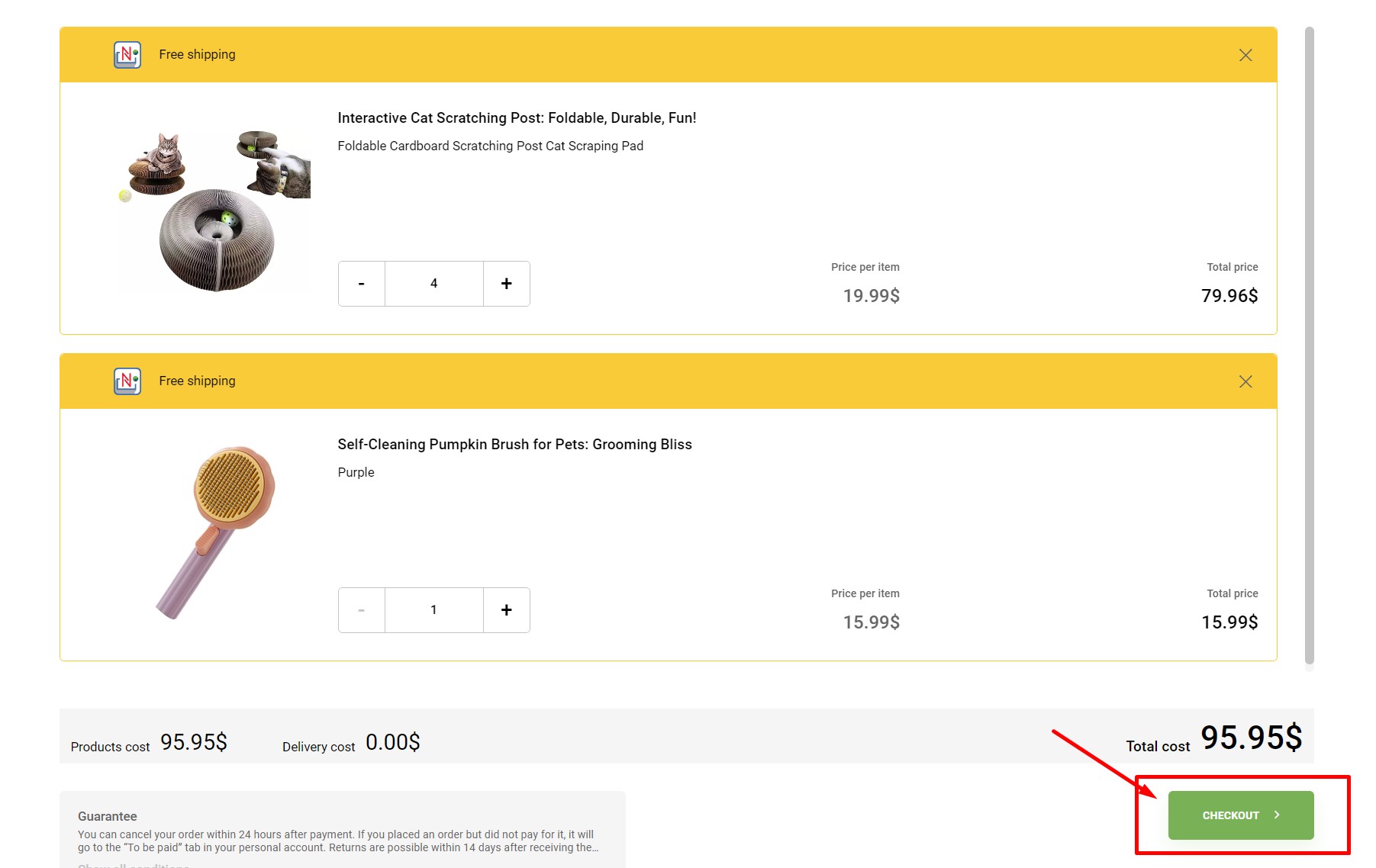
2.b. If you clicked “Buy”, you will be taken directly to the checkout page.
3. Next, fill in the information about the recipient .Before filling out the form, select the registration method with which it is more convenient for you to receive further information (order status).
You can register on the website, register with Google, or quickly fill out by entering your email immediately (leave your email without verifying your account) After filling out the form, click “CREATE”
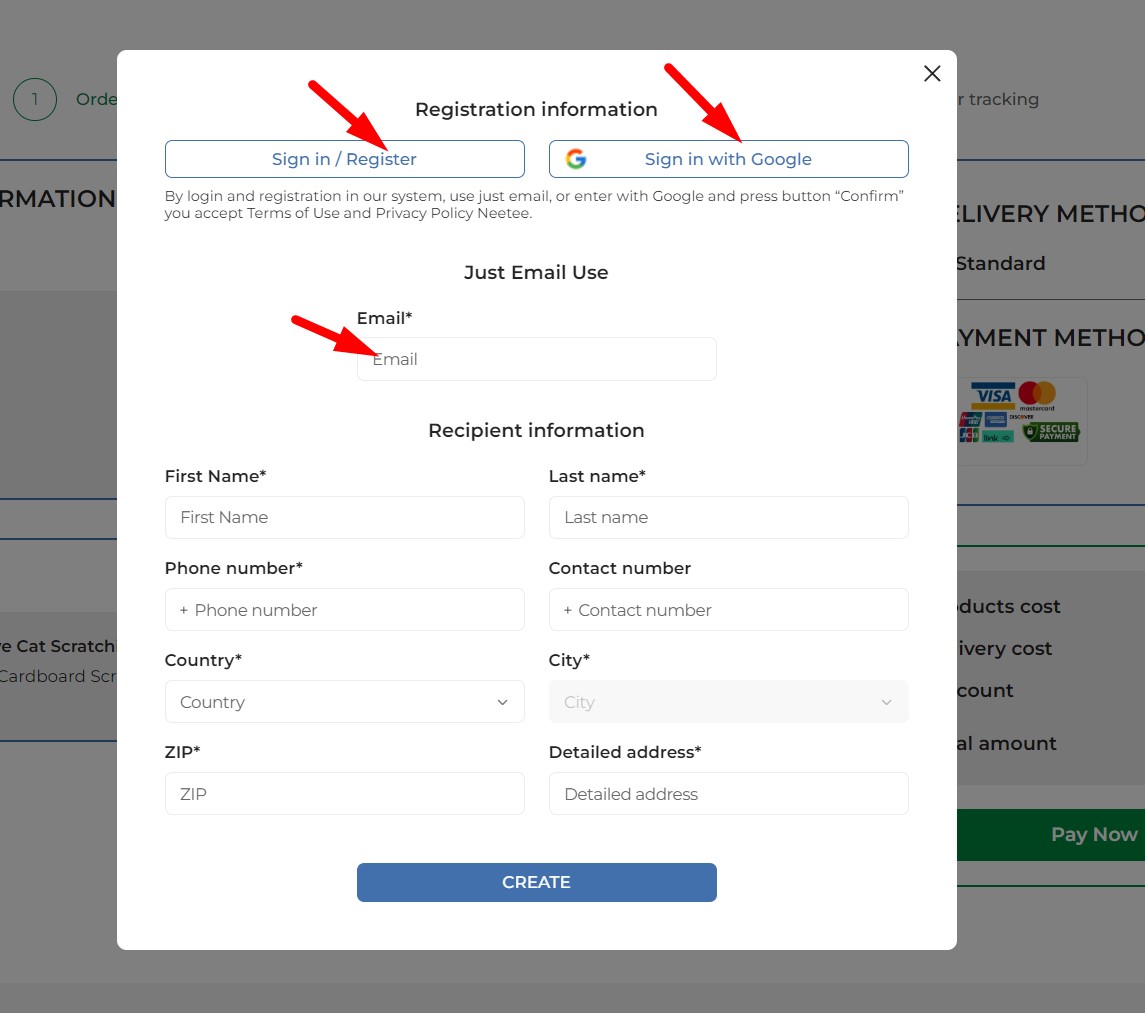
4. Choose a shipping method, you can choose different shipping methods for each item in the order. The default shipping method is free, delivery time depends on your region. For some products and regions, expedited shipping is available at an additional cost.
5. Select a payment method from those offered and click “Pay now”. To complete payment you will be redirected to the partner’s page.
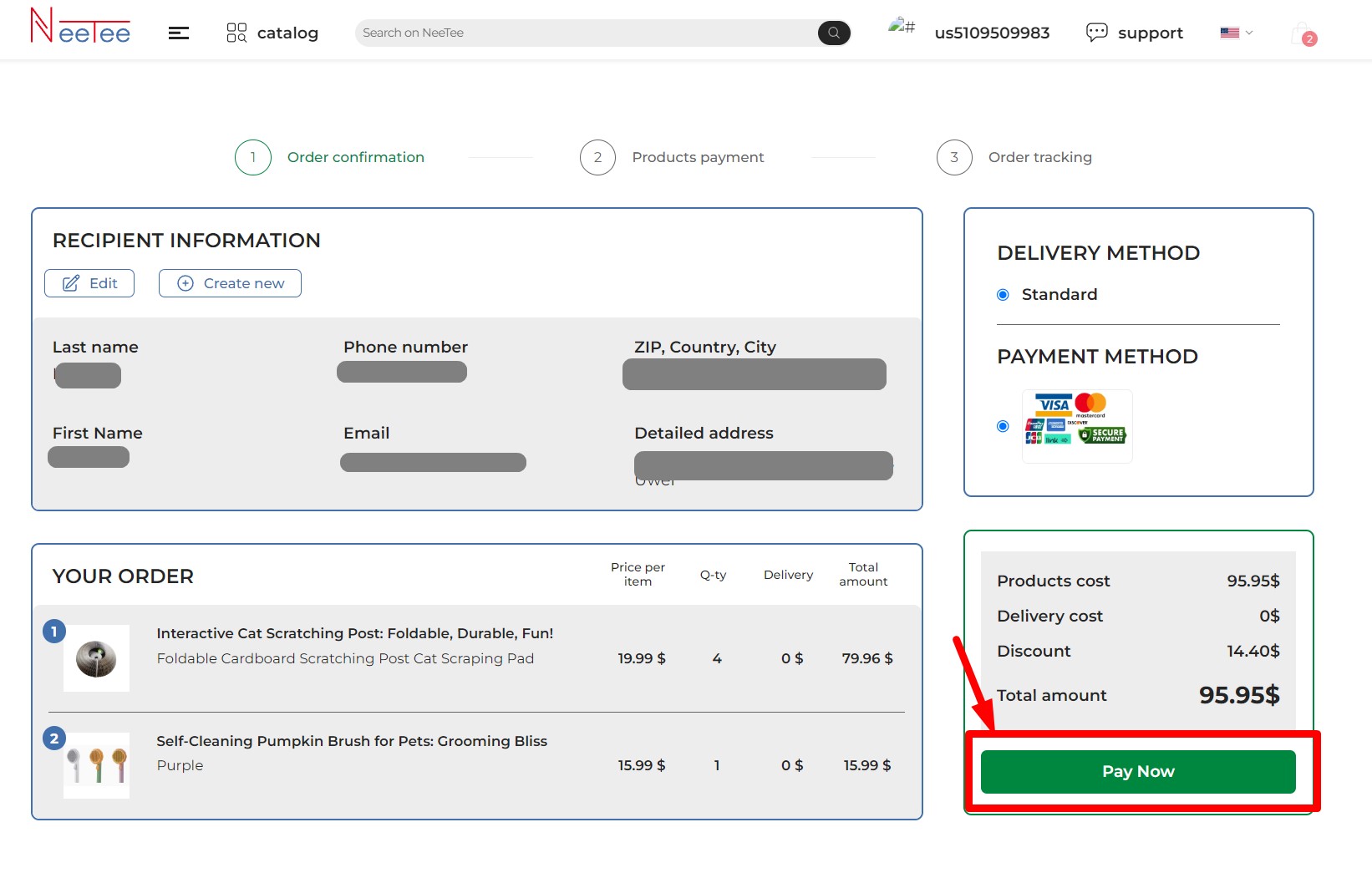
6. After successful payment the order tracking page will become available to you. The track number of your parcel, which we will send to you by email, or you can view it on our website by logging into your account (even if you have completed a step-by-step purchase, the account password was sent in the first letter or you can receive it if enter “Forgot your password”)
You can always return to this page from your personal account page. To do this, click on the icon account
in the top right corner of the page, then select “Orders” and on the new page select the “Paid” tab.
• Where can I find order information, track the order?
You can track the status of your order in your personal account page. To do this, click on the icon ![]() in the top right corner of the page, then select “Orders”.
in the top right corner of the page, then select “Orders”.
“Awaiting payment” – orders that have not yet been paid by you, from there you can continue payment.
“Paid” – orders that are in the assembly, or delivery, or waiting for you to receive. For detailed status, click on “Proceed to order” button.
“Completed” – orders received by you.
• Order processing time
We will need 24 hours to process the order – to check and complete before sending, if there are any difficulties in the main warehouse, it will be sent from another warehouse (it will take 1-3 days more).
• How to change information in the order?
To change information in the order, write to our support email.
You can change information only within 24 hours after payment.
• Warranties and product verification
We are attentive that the product you choose will correspond to the description and the characteristics you have chosen, our specialists carefully check the goods before shipping, so that you are always satisfied with our services.
II. Duties and taxes
• Do I have to pay duties and taxes separately?
How duties, taxes, and other customs fees are assessed depends on which country you are shipping to. Deliveries to certain countries are made without paying additional duties and/or taxes. This means that you will not have to pay these fees separately when your order is delivered. The price may still depend on the value of the entire parcel, we recommend checking these parameters in your country.
III. Delivery
• What countries can be delivered to?
Australia, Austria, Belgium, Canada, Denmark, Czechia, Finland, France, Germany, Hong Kong SAR, Ireland, Italy, Japan, Netherlands, New Zealand, Portugal, Singapore, Spain, Sweden, Switzerland, United Kingdom, United States, Ascension, Pitcairn Islands, Brazil, Israel, Chile, Mexico, Ukraine, Belarus, Estonia, Latvia, India, Moldova, Thailand, Iceland, Kazakhstan, Peru, Costa Rica, Bulgaria, South Korea, Colombia, Sri Lanka, Malta, Argentina, Cyprus, Indonesia, Malaysia, Lebanon, Armenia, Qatar, Reunion, Albania, Azerbaijan, Philippines, Bahrain, Jamaica, Brunei, Vietnam, Bangladesh, Cambodia, Barbados, Turkmenistan, Venezuela, Bhutan, Cape Verde, French Guiana, Greenland, Andorra, Tajikistan, Mongolia, Panama, Palestine, Iraq, Guatemala, Nepal, Myanmar, Laos, Cuba, Suriname, Vanuatu, San Marino, Nauru, Iran, Haiti, Afghanistan, Congo, Mariana Islands, Western Samoa, Kiribati, Solomon Islands, Christmas Island, St. Helena, Western Sahara, Eritrea, Tuvalu, St. Christopher and Nevis, East Timor, Comoros, North Korea, East Samoa, Anguilla, Aruba, Bermuda, Bosnia and Herzegovina, Cayman Islands, Cocos Island, Cook Islands, Dominica, Faroe Islands, French Polynesia, Gibraltar, Marshall Islands, Martinique, Montserrat, Netherlands Antilles, New Caledonia, Norfolk Island, Puerto Rico, St. Pierre and Miquelon, St. Vincent, Bahamas, Turks and Caicos Islands, United Arab Emirates, Virgin Islands (British), Virgin Islands (United States), Wallis and Futuna.
• Where do we ship from?
Items in our catalog ship mostly from China .
• How is shipping cost calculated?
Shipping costs vary depending on package measurements, shipment type, weight, destination and product itself. We offer free shipment for the most products, and additional express-shipment if you want to receive package earlier.
• What is the delivery time?
At total about 5-20 business days. We always find the fastest delivery routes ( An exception may be with handmade goods. )
• How to find the tracking number of the delivery?
The delivery tracking number is written on the order tracking page and in the order card. Or on the email address that you indicated during registration
• What if I accidentally indicated the wrong email when filling out the recipient form?
Don’t worry, contact our support support@neetee.pro. You will only need to go through verification by phone number
• How is delivery paid?
If the delivery is not free, then the shipping amount is added to the cost of the order and paid together.
• Parcel lost in delivery
If the parcel is still at the stage of shipment or in delivery and has not been updated for a long time (after 7 days) , then write to us in support.
IV. Payment
• What payment methods do we accept
We use Stripe services for orders’ payment. Payment links take you to a Stripe-hosted payment page. This page dynamically shows the payment methods most relevant to the currency and your location. For more information about Stripe, please refer to Stipe official we-site.
V. Return, substitution
and Cancellation
• Cancellation conditions
Within 24 hours after purchase
• Conditions for returning an order
You can return the goods only after receiving it.
You can return the improper goods if:
• you received the wrong product, size or color;
• part of the kit is missing;
• The product was damaged during delivery;
! Inform support team within 24 hours of receiving the product
- In case you feel that the product received is not as shown on the site or as per the specifications, you must bring it to the notice of our website support team within 24 hours of receiving the product. The website support team after looking into your complaint will take an appropriate decision.In cases of such a return, we pay for the shipping ourselves.
You can also return goods in case of:
• preserved presentation;
• no traces of use;
• the factory packaging is not damaged;
• when you purchased electronic devices, you did not install or activate programs;
• consumer properties have been preserved ;
• You are returning the entire set of goods with all items in the package.
In cases of such a return, you are responsible for the costs of shipping the goods back to our warehouse.
Product substitution
• How do I cancel and return substitution an order?
To return or cancel an order, write to us in support email, attach a photo of the product (when returning) where the reason is clearly visible and describe the reason for the return or cancellation. support@neetee.pro
VI. Account and web-site
• How to register an account?
To register an account, click on the “Register” button in the upper right corner of the site, then fill in the required fields in the window that opens.
• How to change account information?
To change your account information, go to your personal account page by clicking on the icon in the top right corner of the page, then select “Settings” and select the “Account” tab on the new page.
• How to delete an account?
To delete your account, write to our support team.
VII. Partnership

